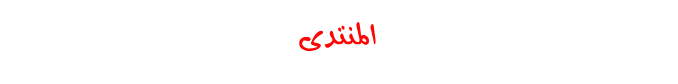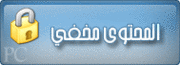نورانه
المدير العام

عدد المساهمات : 203
نقاط : 55925
تاريخ التسجيل : 19/09/2009
 |  موضوع: ۩۩AdMuncher Final الخارق لمنع الاعلانات لتستفيد من سرعة النت+ملف تسجيل+الشرح۩۩ موضوع: ۩۩AdMuncher Final الخارق لمنع الاعلانات لتستفيد من سرعة النت+ملف تسجيل+الشرح۩۩  الجمعة 12 مارس - 7:04 الجمعة 12 مارس - 7:04 | |
|   The The
Faster, Better Way to Surf! Sick of all the popups and advertising? Get
rid of them now with Ad Muncher.What makes Ad Muncher the ultimate ad
blocker? Blocks ads in all browsers, including Internet Explorer,
Firefox, Opera, Google Chrome, Safari, Flock, Netscape, Maxthon and
Avant Browse
What's New in Ad Muncher v4.8:
Ad Muncher v4.8 includes a completely new system for filtering
Java****** content, which provides much more reliable popup filtering
and significantly reduces the chances of unwanted interference with web
sites. v4.8 also includes significant filtering performance
improvements, along with other minor fixes and improvements including
Windows 7 compatibilitالشرح بالعربية الشرح + التحميل طيب هنا كيف يجب تثبيت ما يلي :
1. تثبيت الإعلان الماضغ بصوت عال
2. فتح عليها ، وسوف ترى الشاشة التالية. بلغ التكوين الاستيراد 3. ضرب لتصفح وتحميل الملف
4. انتقل إلى المجلد وحدد Registration.amc واضغط على فتح
5. سوف تظهر لك هذه النافذة....
6. فتح الإعلان الماضغ بصوت عال من رمز علبة النظام (البقرة الحمراء) ، وتظهر الشاشة التالية.... والمضي قدما في ضرب Proxy Options 7. الآن يأتي الجزء صعب...
انتقل إلى الموقع التالي الذي يعرض وكلاء بولندا جديدة... كود: http://nntime.com/proxy-country/Poland-01.htm Address : red
Port : Blue خانة الخيار الذي يقول "Use proxy when contacting our server"
نسخ ولصق عنوان تبعا لذلك..... .... واضغط على موافق.
8. الآن Retry 9. Hopefully
after some trial and error (entering those proxies) you should see the
following window where it says the license was successfully verified و الان نأتي إلى التحميل | |
|